Interactive Lab Assistant: CFA 1 IMS Factory App (Augmented Reality)
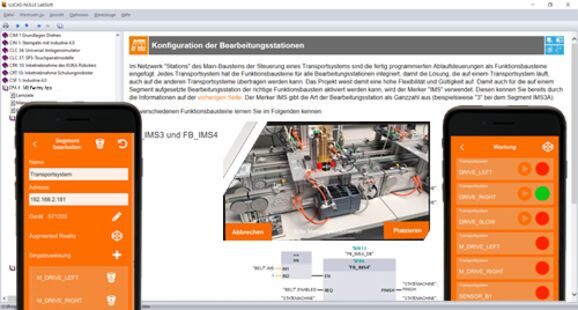
The experiment instructions come in the form of an Interactive Lab Assistant course. This multimedia course leads step by step into the topic of controlling a transport system with application in augmented reality (AR). Basics are conveyed through easy-to-understand pictures. The Interactive Lab Assistant forms an extensive experiment environment together with the question section.
Features:
- Interactive experimental set-ups
- Questions with feedback and evaluation logic for knowledge level control
- Print document for comfortable printing of the experiment instructions with solutions
- Labsoft browser and course software
Course content:
- Fundamentals of augmented reality (AR)
- Communication between PLC and app
- Configuration of the app
- Definition of the segments
- Definition of routes
- Configuration of the signals
- Free positioning of the signals in AR
- Configuration of error messages
- Signal types and control types
- Maintenance
- Choice of routes
- Test the signals in the list view
- Test the error messages in the list view
- Testing the signals in AR
- Carrying out maintenance in AR
The IMS Factory app:
The IMS Factory app is freely available in the app store and can be installed on any new iOS device. The system requirements can be found in the app description in the store. This app enables control and maintenance of IMS conveyor belts and processing stations. Communication between the PLC and the app takes place via WiFi. The app automatically establishes the connection to a configured PLC via the IP address. This is saved as a segment in the app.
Signals with fixed addresses can be configured in the app for each segment. These addresses must match those in the PLC. The signals from the PLC can be controlled and displayed via the app. Different functions and properties are available that can be assigned to the signals.
After defining and configuring the signals, they can now be integrated in the AR environment and positioned freely in the room. The signals are always positioned relative to an 'anchor'. The anchor is an image that can be attached to a conveyor belt. The app searches for this anchor via the camera and always saves the sensor positions relative to it. It is not possible to display the signals in AR without an anchor. In the maintenance mode, all configured signals can be monitored directly on site. Control or intervention in a production process can also be implemented.
The IMS Factory App can be configured for separate controls, individual conveyor belts, conveyor belts with processing stations or even for complete production lines.
Scope of delivery:
In addition to the course CD, 20 anchors are supplied for the AR environment. This means that the app can be used at 20 different workplaces. An anchor is required for each route. A line can be a single PLC, a conveyor belt or a production line. So only one anchor is needed for a complete street.
System prerequisites:
- Tablet with iOs (as of v11) or Android
- Smartphone with iOs (as of v11) or Android
- Please check in advance whether your end device is AR-capable.