CFA 1 IMS Factory App Augmented Reality
CFA 1 IMS Factory App Augmented Reality
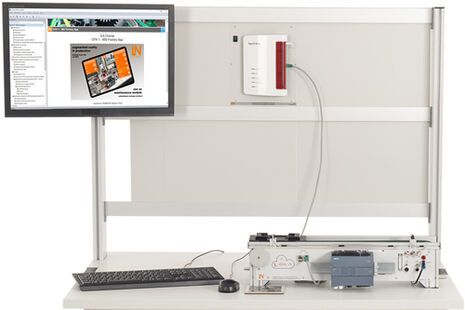
In the age of the smart factory (Industry 4.0), when technology is progressing in leaps and bounds, it is also necessary to modernise the area of service and maintenance. Not only the monitoring of manufacturing operations and production lines but also manual intervention and process control must also give way to possibilities provided by new technologies. Maintenance modules which had to be connected via cable or which only provided instructions via PDF files on the screen used to be state-of-the-art technology in the run up to the smart factory (Industry 3.0).
Operation and monitoring using lists can quickly get confusing in a process with many different signals. Assigning signals to sensors located in the machine locally can take a lot of time. This makes it all the more beneficial to have a wireless connection of the maintenance module to the machine and a depiction of the signals in an AR (augmented reality) environment. In augmented reality, the image shown on the screen via the camera depicts the control signals at the actual location where they are also located in the machine. This way, the signal states or error messages can be rapidly located, identified and prioritized. This makes it possible to achieve shorter downtimes.
The definition and positioning of the signals is customised and can be defined at the operator's discretion. Also the configuration of the machinery in the production line can be determined at will. The Augmented Reality App establishes the WiFi connection to the machine. Communication is carried out via the defined IP addresses.
Course content:
- Fundamentals of augmented reality (AR)
- Communication between PLC and app
- Configuration of the app
- Definition of the segments
- Definition of routes
- Configuration of the signals
- Free positioning of the signals in AR
- Configuration of error messages
- Signal types and control types
- Maintenance
- Choice of routes
- Test the signals in the list view
- Test the error messages in the list view
- Testing the signals in AR
- Carrying out maintenance in AR